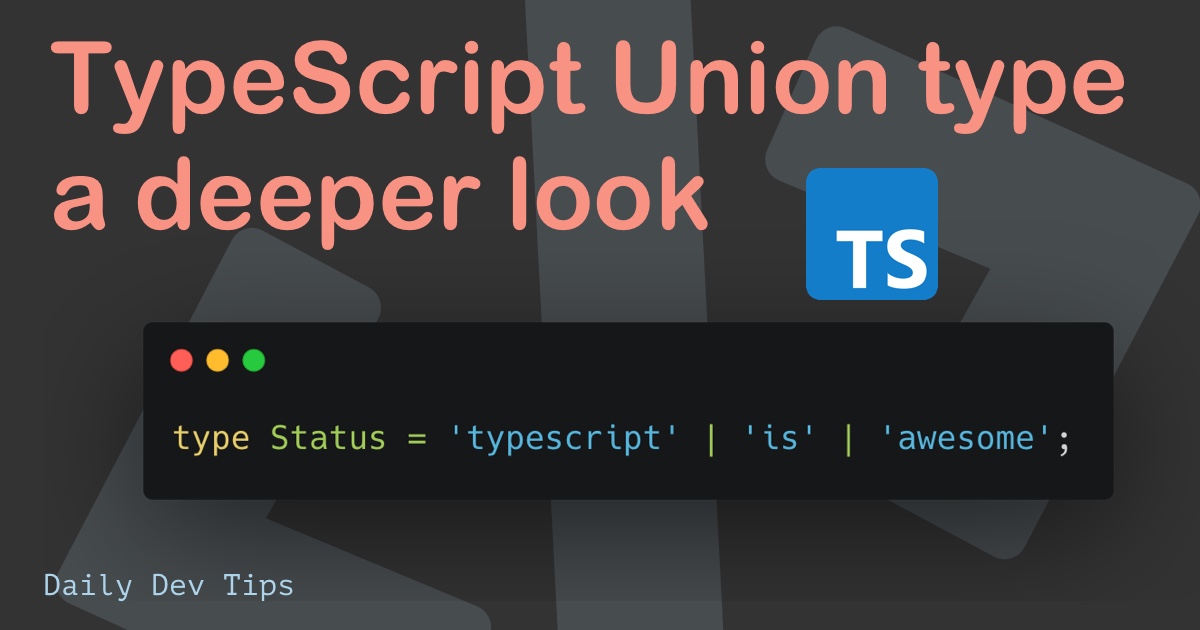By now, we had a basic introduction to some of the utility types of TypeScript.
However, the real power unleashes when you combine them.
When we used the partial and required types, you might have noticed that they have one downside: they affect all properties.
By combining them with pick and omit, we can ensure only specific fields are affected.
Let's take a look at how this would work.
Disclaimer: This article is for TypeScript beginners. We have not yet covered generics, so that nothing will use generics in this article.
Making specific fields required
Let's take the following example interface:
interface User {
id?: number;
firstname: string;
lastname: string;
age?: number;
}What if we want to make just the id required but leave the age optional?
Depending on our end-use case, we have two options here.
First, let's say all other fields can be optional, but the id must be set.
We can choose to make a new type combining Partial and Required.
It will look like this:
type LoggedUser = Partial<User> & Required<Pick<User, 'id'>>;What we say here is:
- Take the user interface and make everything optional (Partial)
- Include a required type, but
Pickonly theidfield to make required - Assign this combination to the
LoggedUsertype.
We end up with a type with three optional fields: firstname, lastname, and age and one required field: id.
But, in some cases, this is not exactly what we wanted, as we don't want the first and last name to be optional.
We could, of course, include them in the required statement, but that would defeat the purpose.
In that case, we can write the following type:
type LoggedUser = Required<Pick<User, 'id'>> & Omit<User, 'id'>;What this one does:
- Require the
idfield by picking it from the user - Include the remaining user interface, but omit the id field
- Assign this combination to the
LoggedUsertype
This scenario has three required fields: firstname, lastname, and id. And one optional field, the age.
As you can see, using a combination of utility types is really where they shine. You can make crazy combinations, and once we dive into generics, we can turn these into reusable types!
Thank you for reading, and let's connect!
Thank you for reading my blog. Feel free to subscribe to my email newsletter and connect on Facebook or Twitter