The other day I came across the CSS writing-mode property and must admit I've never used it, so I decided to see what we can do with it.
It's a fantastic property that tells us how text should flow, horizontal or vertical.
HTML Structure
We are testing the three values we can use and a default benchmark text:
<p>This text is your basic paragraph and flows naturally</p>
<p class="vertical-rl">This text goes Vertical from Right to Left</p>
<p class="vertical-lr">This text goes Vertical from Left to Right</p>
<p class="horizontal-tb">This text goes Horizontal from Top to Bottom</p>CSS Writing Mode
As mentioned, CSS writing-mode can be used to define how a text should flow.
It comes with three possible options:
vertical-rl: Goes Vertical from Right to Leftvertical-lr: Goes Vertical from Left to Righthorizontal-tb: Goes Horizontal from Top to Bottom (Default)
The horizontal is the default and the standard value.
.vertical-rl {
writing-mode: vertical-rl;
}
.vertical-lr {
writing-mode: vertical-lr;
}
.horizontal-tb {
writing-mode: horizontal-tb;
}This results in the following Codepen.
See the Pen wvMjvKL by Chris Bongers (@rebelchris) on CodePen.
Browser Support
Writing mode comes with relatively good support. It's missing some IE features and Opera Mini (as many cool features).
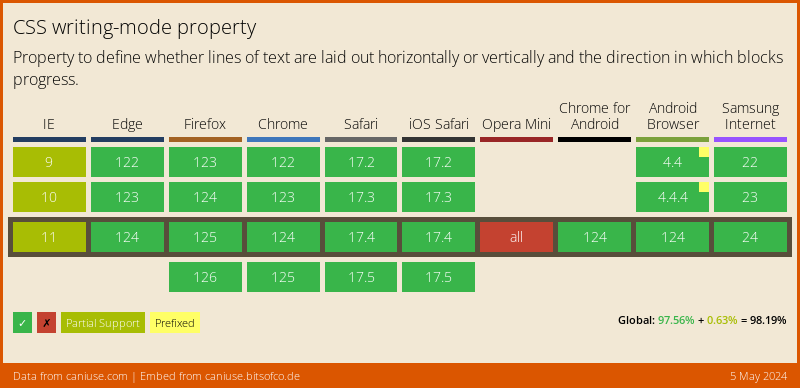
Thank you for reading, and let's connect!
Thank you for reading my blog. Feel free to subscribe to my email newsletter and connect on Facebook or Twitter