Today we will learn about the Vanilla JavaScript closest method. We will find out what it is, how it works, and build a demo code to use it.
What is the JavaScript closest method?
It's a JavaScript method that finds the closest parent element to a specific HTML element. It accepts a CSS selector, so the JavaScript syntax looks like this:
const closestElement = myElement.closest(selectors);In this syntax, the myElement is from where we will start searching. The method will look upwards until it finds the selector we specified and returns the matching ancestor element.
The selector can be a DOMString, e.g.: a:hover, label + input
HTML Structure
To test the closest method, we are going to make the following HTML structure:
<article>
<div class="grand-parent">
<div class="parent">
<a href="#">
<div id="myElement">This is me</div>
</a>
</div>
</div>
</article>Example of using the Closest Method in Vanilla JavaScript
const myElement = document.getElementById('myElement');
const closest1 = myElement.closest('.parent');
console.log(closest1); // div class = parent
const closest2 = myElement.closest('div div');
console.log(closest2); // div id = myElement
const closest3 = myElement.closest('a');
console.log(closest3); // a href element
const closest4 = myElement.closest(':not(div)');
console.log(closest4); // a href element
const closest5 = myElement.closest('article');
console.log(closest5); // the Article
const closest6 = myElement.closest('article > div');
console.log(closest6); // Div with grand-parent classAs you can see, it's a very versatile JavaScript method. It accepts multiple ways of getting the parent elements we want.
Try Vanilla JS closest() in this Codepen
Closest Vanilla JavaScript method code example WNryVgp by Chris Bongers (@rebelchris) on CodePen.
Browser Support for closest()
The method is not supported in IE (Boooh!), but we can use a Polyfill for it!
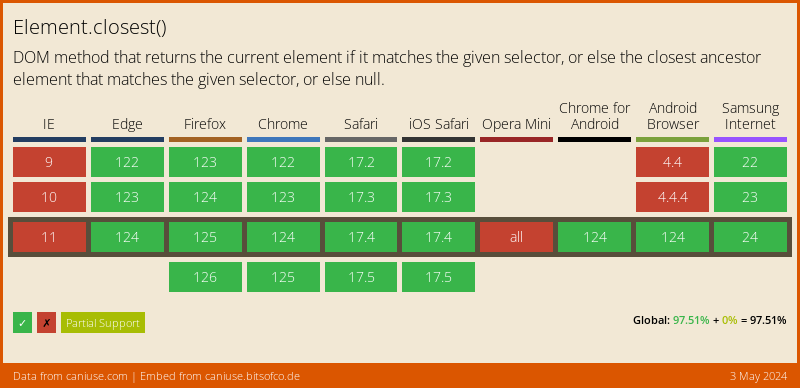
Thank you for reading, and let's connect!
Thank you for reading my blog. Feel free to subscribe to my email newsletter and connect on Facebook or Twitter