So far, we have learned the basics of the canvas and how to export it as an image. But it was all plain looking, so let's go ahead and explore our coloring options for the canvas.
Today we'll learn how to make the following;
See the Pen Vanilla JavaScript colouring our canvas elements 🌈 - transparency by Chris Bongers (@rebelchris) on CodePen.
Option for coloring
We have been using fillRect and stroke options.
If we want to add color to this, we can use the following two options:
- fillStyle => Colour for the inside of our element
- strokeStyle => Colour for the stroke
Let's say we want to make our block purple. All these options will result in the same result:
ctx.fillStyle = 'purple';
ctx.fillStyle = '#800080';
ctx.fillStyle = 'rgb(128, 0, 128)';
ctx.fillStyle = 'rgba(128, 0, 128, 1)';Let's try this out on our basic square in Codepen.
See the Pen Vanilla JavaScript colouring our canvas elements 🌈 - FillStyle by Chris Bongers (@rebelchris) on CodePen.
The same can be used for our strokeStyle as such:
ctx.strokeStyle = 'purple';
ctx.strokeStyle = '#800080';
ctx.strokeStyle = 'rgb(128, 0, 128)';
ctx.strokeStyle = 'rgba(128, 0, 128, 1)';And that will result in the following Codepen.
See the Pen Vanilla JavaScript colouring our canvas elements 🌈 - StrokeStyle by Chris Bongers (@rebelchris) on CodePen.
Using transparency on canvas elements
The cool part you might have spotted is the rgba method.
We can set our transparency and have overlapping elements like this:
ctx.fillStyle = 'rgba(46, 196, 182, 0.5)';
ctx.fillRect(25, 25, 100, 100);
ctx.fillStyle = 'rgba(231, 29, 54, 0.5)';
ctx.fillRect(75, 75, 100, 100);This will result in the following Codepen.
See the Pen Vanilla JavaScript colouring our canvas elements 🌈 - transparency by Chris Bongers (@rebelchris) on CodePen.
Browser Support
The canvas element is well supported these days and is defiantly a good option if you want to draw vectors on screen.
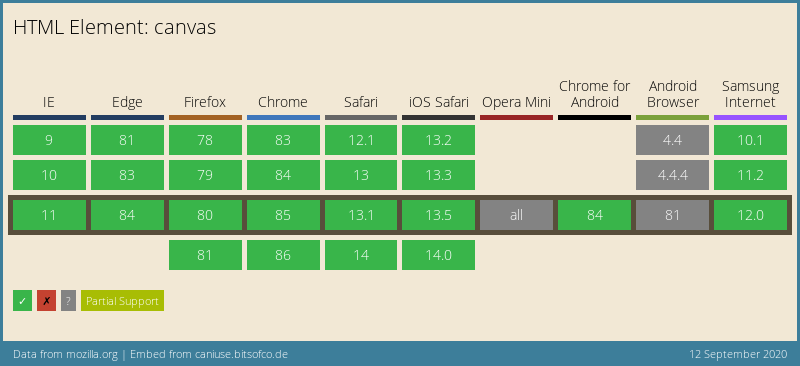
Thank you for reading, and let's connect!
Thank you for reading my blog. Feel free to subscribe to my email newsletter and connect on Facebook or Twitter