Did you ever use some weird class like class="user-fuu" for JavaScript to pick up this class?
Since the HTML5 specification, we can use something better for this, called data attributes!
Let's dive into data attributes and get an HTML element with them.
HTML Markup
<div id="demo" data-user="fuu" data-custom-emoji="🔥"></div>This is a straightforward example. We can use a data attribute data- with a name for each element we want to add. Note we use multiple dashes instead of spaces.
Vanilla JS get element with the dataset API
So HTML5 brings us the excellent Dataset API, much like the classList, as we explored before. But it's not quite as impressive.
We can use it to get and set data attributes.
Getting a Data Attribute
To get the value from a data attribute in JavaScript we can use the following code:
const element = document.getElementById('demo');
console.log(element.dataset.user);
console.log(element.dataset.customEmoji);
// fuu
// 🔥Pretty cool, right!
Note that, to get the data from the attribute, we have to use camelCase writing in our code for the attributes with multiple dashes. That's the rule.
Setting Data Attributes
To set the value of data attribute, we use the same dataset API again:
element.dataset.customEmoji = '⚡️';
element.dataset.bar = 'Fuu?';
console.log(element.dataset.customEmoji);
console.log(element.dataset.bar);
// ⚡️
// Fuu?As you can see, we can easily overwrite data attributes and even add new values!
Magic powers, and trust me, you will use this quite often.
Alternative method setAttribute and getAttribute
An alternative is using setAttribute and getAttribute methods in JavaScript.
element.setAttribute('data-custom-emoji', '🤟');
console.log(element.getAttribute('data-custom-emoji'));
// 🤟As you can see, this method needs the dash-style again.
Using Data Attributes in CSS
Another strong value for data attributes is that they can be accessed in CSS!
Look at this example:
[data-user] {
width: 50px;
height: 50px;
background: teal;
border-radius: 50%;
}Wow, what can these bad boy data attributes not do right!
See the JavaScript code examples in this Codepen
See the Pen Vanilla JS Data Attributes set and get by Chris Bongers (@rebelchris) on CodePen.
Browser support
Outstanding browser support for dataset, so why not use it!
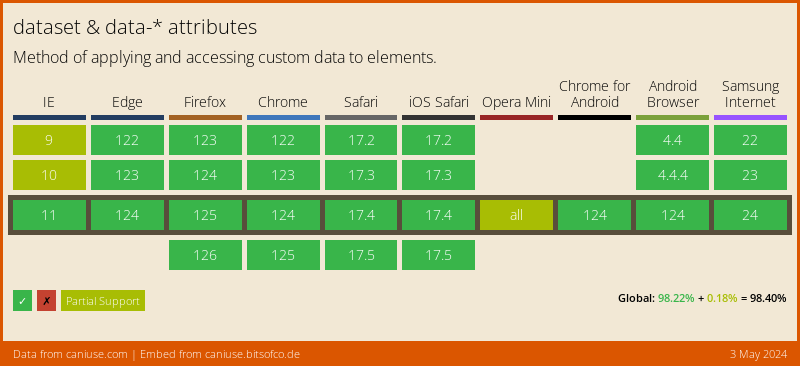
Thank you for reading, and let's connect!
Thank you for reading my blog. Feel free to subscribe to my email newsletter and connect on Facebook or Twitter